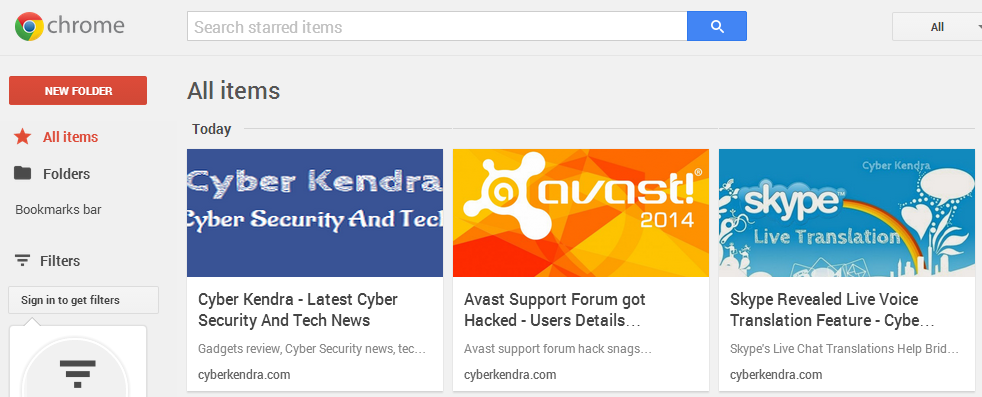Today another Google Plus users Florian Kiersch, have leaked the Google Stars extension for Google Chrome. Kiersch, have published the extension the Chrome Web Store before Google. You can also download the extension from Cloudup . .
After you all download the extension from the Cloudup, you can manually add the extension on Google Chrome, as the extension is not available on Chrome Web Store for most users.
To install the extension the Google Chrome just follow the below simple steps..
- Download extension, you will get the Add notification at the below of your Chrome.
- Now allow it and open the Extension page on Google Chrome. Or browse this chrome://extensions/
- Just Drag and Drop the downloaded extension on the extension page.
- You will get the following popup, (see image) and click on Add.
- After you add it, the first thing you’ll notice after installation is that the extension changes the default white star icon (left side) for favorites to one encompassed by a grey box (right side).
The basic function remains the same, as like the current favoriting system. After clicking on the Start, it will immediately favorite the page you’re on. But the new thing is that it will fetch the image from the page and along with the Meta description and URL of the page.
Just below that users can also add or move the page to the different separate folder. At the last click on the "View All Starred Item" you will take it to the dogfooding splash page (for the first time), and after that user will bookmarks make which is locally hosted at chrome “chrome://bookmarks/#p=/me.”
You will get the Thumbnail image of your book marks. (See the above image). Google Star will be launched at Google I/O next month.