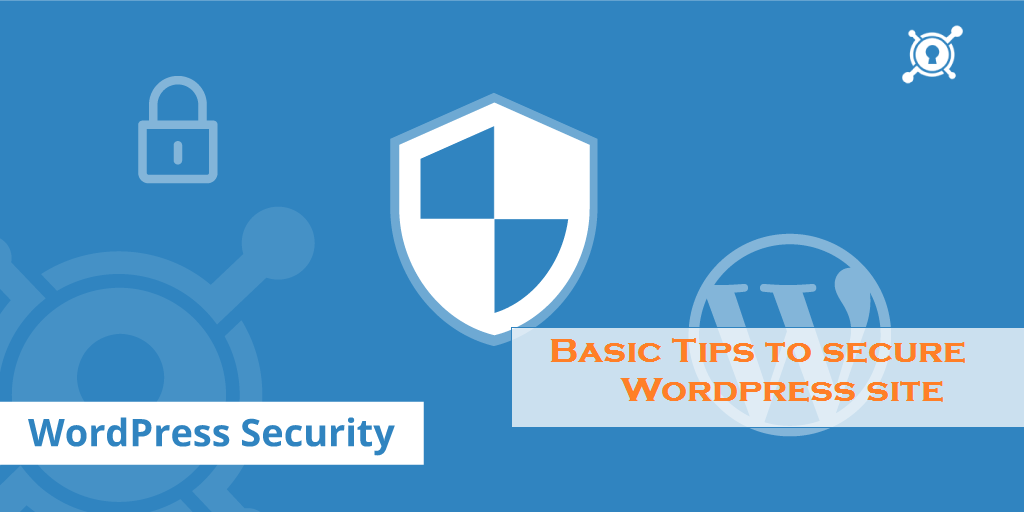The world today thrives on technology and internet, which has brought the nations closer and has compressed the whole world. The major component of internet is formed by its websites.
WordPress is a platform that enables people to construct websites and webpages online. It is an open source for creation of website in PHP. Bloggers and websites all over the world use WordPress today as it’s the easiest tool to create the kind of website they wish. It is a friendly medium for the developer to create a website conveniently but every good thing comes with its downsides.
WordPress websites face issues of hacking. Internet security especially that of the websites is a major concern and getting hacked is the most important security complication.
With WordPress the responsibility of protecting the website also belongs to the owner because it’s an open source and so liable to hacking. Protection of website is of prime importance, for the owner as well as the users who want a well searched search result. The whole concept of search results rests on websites so they need to be stopped from coming under the vice of hacking.
Below are some easy steps to secure your WordPress site from being hacked.
Author Bio: This post has been written by PankajJangir, who is a Website Designer and Developer. He run a site from where users can buy facebook likes.
WordPress is a platform that enables people to construct websites and webpages online. It is an open source for creation of website in PHP. Bloggers and websites all over the world use WordPress today as it’s the easiest tool to create the kind of website they wish. It is a friendly medium for the developer to create a website conveniently but every good thing comes with its downsides.
WordPress websites face issues of hacking. Internet security especially that of the websites is a major concern and getting hacked is the most important security complication.
With WordPress the responsibility of protecting the website also belongs to the owner because it’s an open source and so liable to hacking. Protection of website is of prime importance, for the owner as well as the users who want a well searched search result. The whole concept of search results rests on websites so they need to be stopped from coming under the vice of hacking.
Below are some easy steps to secure your WordPress site from being hacked.
- First step to protect your website is to create a backup. It depends on your frequency to update the site but at least once a week you should back it up. There are many plugins available online that will help you to backup your website and even restore it if unfortunately it gets hacked. Best option is to purchase one such plug-in online like Backup Buddy but if you want to choose a free option then there are some free ones available too like Updraft Plus or Ready! Backup.
- Another step is to use an email id to log in. Avoid using a username, which by default is the option, as it is very easy to predict a username. Change it to an email id which is a lot harder to guess; moreover your WordPress log in email id is unique so it will reduce the chances of hacking.
- Next thing to be done is to secure the password with which you access your WordPress site. Simple and predictable passwords should be avoided and strong, unique passwords should be created for the main database comprising of uppercase, lowercase, numbers, alphabets, symbols, etc. Additionally, you should change your password regularly to secure the website further.
- You should never allow file editing option on your WordPress site. Sometimes some users get admin access to websites that allows them to edit files in which case it becomes very easy for hackers to edit the plugins and hack the site. So editing of files should never be allowed.
- The number of logins should also be limited to reduce the risk of your website being hacked. Multiple logins enable hackers to hack the site but limiting them and even banning the IP addresses of such users discourages the hackers. Some WordPress plugins can be used for this purpose which limit the number of failed attempts and ban the IP address for hours. And due to this the hacker will have to create multiple email ids which in return will get banned.
- Another step is to also keep an eye on the activity of the files on your website. In case of any changes or even a little activity you should take the necessary steps because probable somebody has hacked your account. Some plugins can be used for this purpose as well.
- Updating your WordPress site frequently also helps to maintain its security because WordPress team fixes the security issues in every latest version of it, so keeping it up to date will negate the chances of it getting hacked.
- Another preventive measure that can be taken is to use a scanning plugin such as WP Security Scan which detects any movement or unusual activity on your website and inform you, in which case you can take necessary actions. It’s hard for the owners to realise if their site has been hacked but such plugins do the job for you.
- You can also use 2 Factor Authentication to secure the log in process on your WordPress website in which scenario the hacker will have to provide a password along with another component for log in such as a secret question, some codes or characters, etc. So even if the hackers can get hold of your password the second authentication will become difficult for them.
- And the most important step you should take - secure your website with https. Get an SSL certificate and secure your website data from hackers. SSL certificate encrypts your data with 256-bits.
- Another step is to remove your WordPress Version number from being easily detected. It is usually very easy for the hackers to locate the number and this increases their chances of hacking your website, therefore this number should never be easily visible.
- Last step is to keep an eye on multiple log ins because sometimes website owners have to add multiple user if they are running a blog where multiple authors are required. This makes the website very vulnerable and easy for hacking. To deal with this all users should use strong passwords and above mentioned preventive measures should also be taken to secure your website from malicious activity and hackers.
Author Bio: This post has been written by PankajJangir, who is a Website Designer and Developer. He run a site from where users can buy facebook likes.