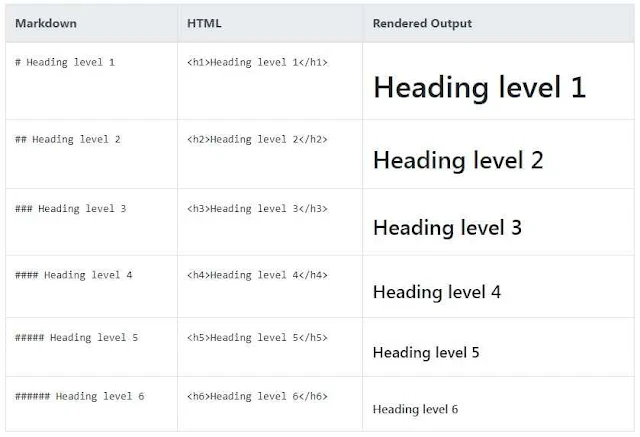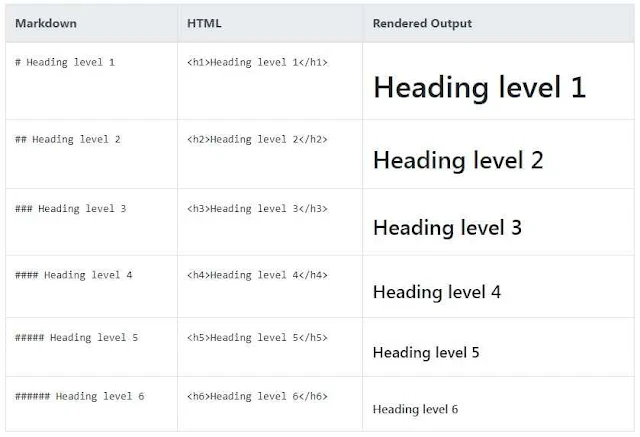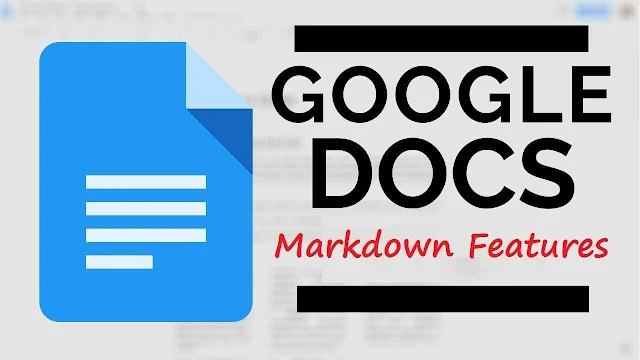
Initially, Google Docs supports some Markdown syntax, such as:
- * or - followed by a space autocorrects to bullet points
- Various ways to start a numbered list similar to Markdown
- [] followed by a space autocorrects to checkboxes
But now they have expanded support by adding much wider autocorrection for:
- Headings
- Italic and bold
- Bold + italic
- Strikethrough
- Links
How to Activate Markdown on Google Docs
The Markdown feature is OFF by default but users can easily enable it by going to Tools > Preferences, and checking the “Automatically detect Markdown” box. If you don’t see it, it may not be rolled out for your account yet — Google says it could take “longer than 15 days” (starting on March 29, 2022 ) for the feature to show up for everyone.
Video Demo of Markdown on Docs
For more queries regarding the syntax of Markdown, you can check the Markdown Basic Syntax page or head towards the Google support page to use Markdown in Google Docs, Slides, and Drawings.