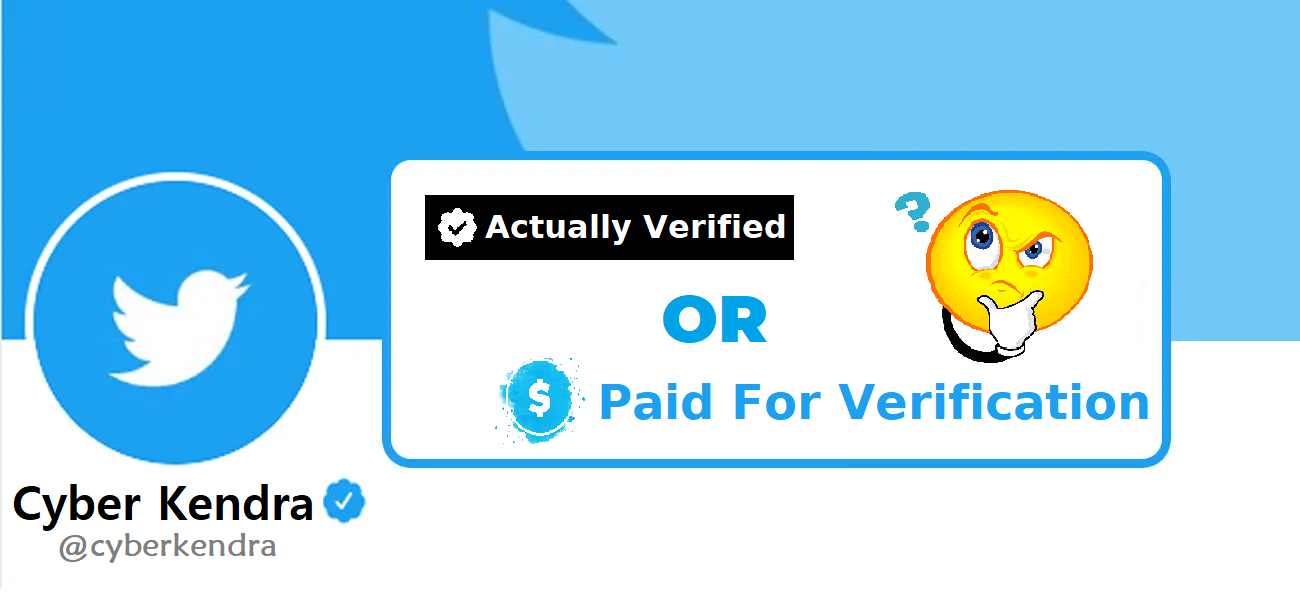
The subscription is available on Twitter Blue, a monthly subscription service that allows users to edit tweets, post longer videos of up to 1080p, NFT profile picture, etc. With this subscription, all the blue subscribers will get a verified account and a blue checkmark on their account.
Note: Currently this user can only subscribe on the Twitter iOS app.
Getting verified and a blue checkmark on the accounts creates confusion between the official account of organizations or individuals and fake accounts of the same. This is because with an $8 per month many fake and impersonating accounts getting verified.
Twitter Solution for identifying Verified Account
As the service announced for $8, many of the users have paid for the verified blue check mark, which creates a massive problem in identifying the real account by abusing the program. Later the service has been paused, as fake tweets from ‘verified’ Twitter accounts spurred real losses such as pharma giant Eli Lilly losing billions because of Twitter Blue.
So to come up with the situation, Twitter introduce a new 'Official' label on the real verified account of the organization or firm. With this, the officially verified user's account will show an "Offical" label underneath the user’s name.
How can you tell whether an account is verified or the user bought their checkmark through Twitter Blue?
As we have mentioned above, Twitter’s built-in solution for identifying verified accounts rolled out a new white checkmark for verified accounts, that lived underneath the user’s name.
Now the only built-in way to tell whether a Twitter account is verified or a subscriber is to click or tap on the account itself. Once on that page, you can click or tap on the checkmark to see one of two messages:
- This account is verified because it’s notable in government, news, entertainment, or another designated category.
- This account is verified because it’s subscribed to Twitter Blue.
The messages are pretty clear: If someone was truly verified, you’ll see the first message, but if they only subscribe to Twitter Blue, you’ll see the second message.
Apart from this here is a tweak to know If Someone Paid for Their Twitter Verification.
Eight-dollar Addons Extension
Two developers, Will Seagar and Walter Lim have developed a browser extension named eight-dollars that can help you tell the difference between actual verified accounts and Twitter blue users.
All you have to do is to install the extension. Simple!
You can download an eight-dollar extension for Google Chrome, Mozilla Firefox, and Microsoft Edge. Currently, an extension for Apple Safari is not yet available but it will be available soon.