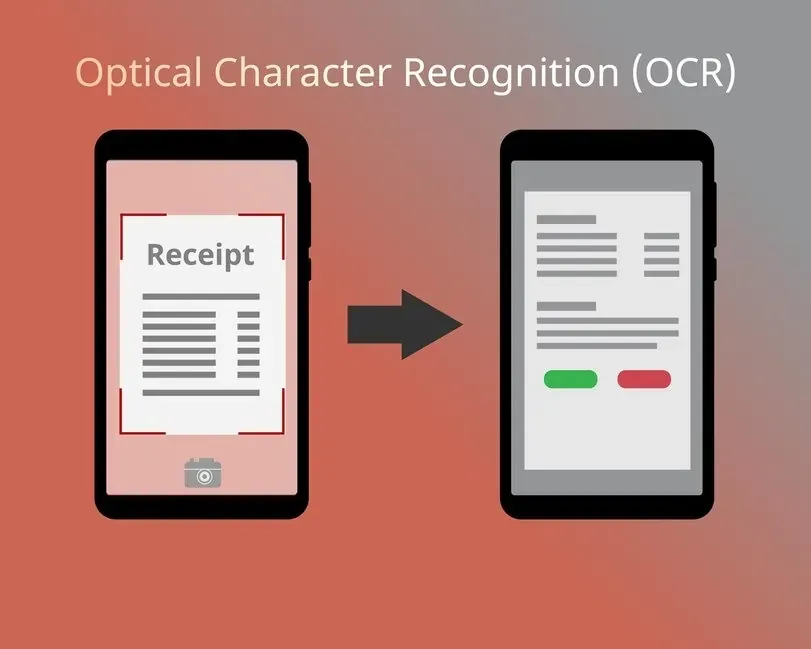
In the last several years, OCR-powered technology has been used by a growing number of businesses as a means to streamline and automate a variety of administrative tasks. Because OCR can detect text, and can copy text from the image, and turn it into data that a machine can read, the process of manually extracting and entering data is no longer necessary.
Extracting text from scanned photos, PDFs, and other documents may then be automated with this. On the other hand, low-quality scans or photos cause problems with OCR accuracy. Several methods and recommendations for optimal performance exist to boost OCR accuracy and enhance performance.
Using high-quality scans or photos, selecting the proper OCR software, training the OCR software, pre-processing the image, enhancing contrast, and selecting the right size of images are just some of the methods we'll discuss in this guide to improving OCR accuracy. Following these guidelines will greatly enhance OCR accuracy.
How does OCR work?
Because it analyses each unique contour of a character and matches it to the closest matching letter, optical character recognition (OCR) can transform a picture into text. The following phase involves data extraction and storage in the organization's database.
In that case, the information can be utilized in subsequent business procedures. Businesses can benefit from image-to-text conversion because it makes previously inaccessible information searchable. Regrettably, one of the most challenging tasks for an OCR engine is to read out information and extract data from scanned documents accurately. There are a few things that we can do to assist the OCR engine in providing correct data.
- How to Determine the Accuracy of an OCR
Two different methods may determine the efficiency of an OCR. First, precision with individual characters, and then precision with individual words. Optical character recognition (OCR) accuracy depends on a combination of two variables.
- Image Quality from the Original Sources
It is possible to get the best OCR results if the source picture is accurate and legible to the human eye. You should expect erroneous OCR results, though, if you need clarification on the quality of your source's visibility. Better OCR accuracy may be expected from images with higher-quality source material since isolating the characters from the background will be more straightforward.
- Regarding the Quality of the OCR Engine
Though they all employ the same OCR algorithm, the various OCR engines each have their own advantages and disadvantages. It's hard to compare OCR accuracy fairly since it depends so much on resources and how you plan to integrate the OCR engine into your existing infrastructure. The OCR engines themselves contain image-recognition software. However, it cannot match the precision of the original.
5 Tips to Improve OCR Accuracy

1. High-Quality Original Source
The first fundamental step in achieving effective OCR conversions is ensuring that the source photos are high quality. Check that the original document on paper is not torn, wrinkled, discolored, or printed with ink that has a poor contrast level. The clarity of the result will suffer if any of these were present in the file that was used as the source. Therefore, the most pristine and authentic source of the file that has to be converted should be used.
2. Pre-processing
After an image has been captured, it can undergo a variety of preprocessing procedures to boost its quality. Noise reduction, thresholding, baseline extraction, etc., are all examples of preprocessing methods.
3. Improve the Contrast
Low contrast can lead to poor optical character recognition. Before beginning the OCR process, you should increase the contrast and density. This may be done in the software used to scan the document or in any other program that processes images. In order to bring forth greater clarity in the output, increasing the contrast between the text or image and its background is necessary.
4. Post-processing:
Even after categorization, the findings could be more accurate to a hundred percent, particularly for more complex languages. The accuracy of OCR systems can be improved with the use of post-processing methods. In order to repair problems in OCR findings, these approaches make use of natural language processing, geometric context, and linguistic context.
5. Images Scaled to the Appropriate Dimensions
The OCR engine must be able to interpret source photos that are not just of high quality but also of the appropriate resolution. Make sure that the picture or PDF file is shrunk to the right size, which is often less than or equal to 1/10 of the size of the original (1.5 mm × 1 mm). The end outcome will be more reliable if you do it this way.
Conclusion
You can effortlessly copy text from an image if you have an accurate OCR. It saves your time, minimizes errors, and boosts your productivity. Increasing the accuracy of OCR is necessary to guarantee that text is correctly identified and processed. OCR technology is continuously advancing, and discoveries and discoveries are being made in this study area.
Maintaining current awareness of OCR's most recent developments and trends will assist you in improving the accuracy of your document processing operations and making them more efficient overall.