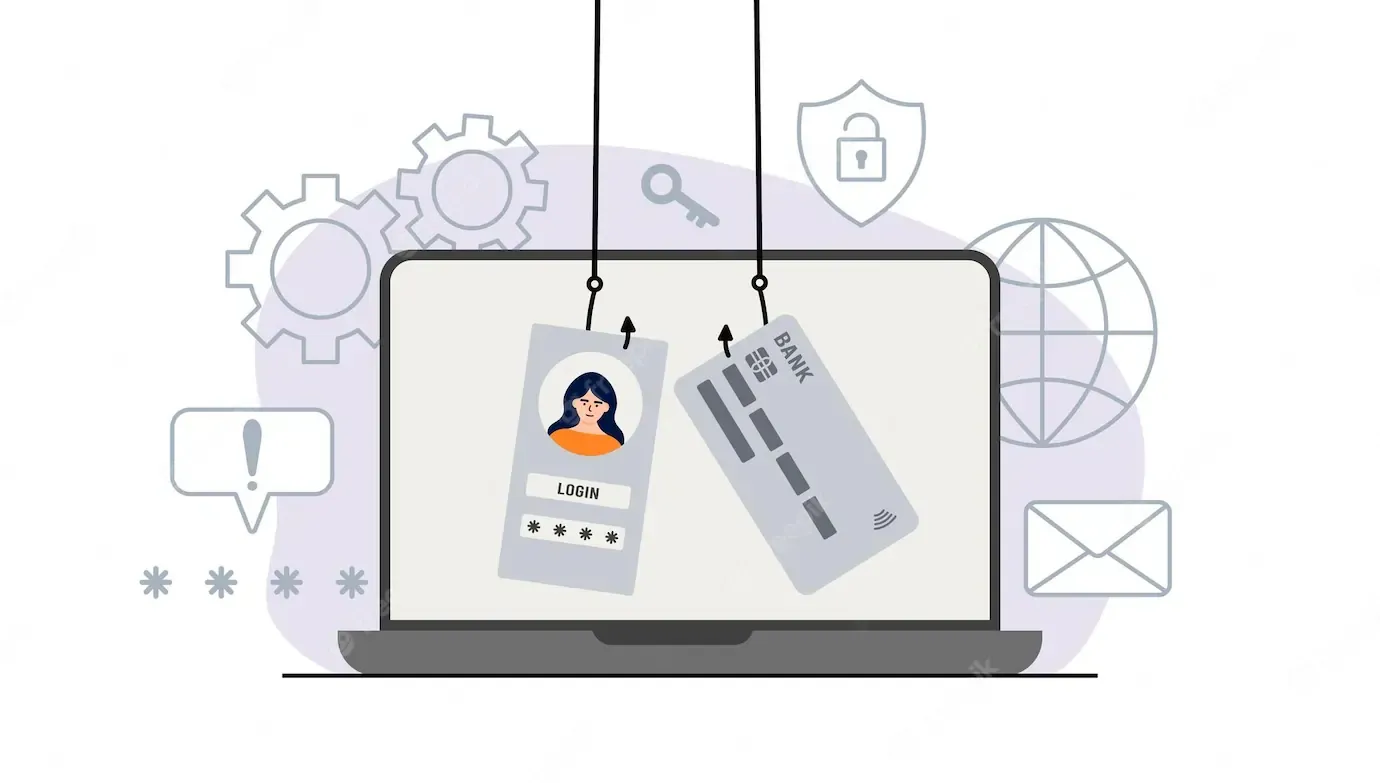
Identity theft refers to any crime, scam, and deception caused by the loss of personal information such as Social Security numbers, credit card numbers, banking information, passwords, and usernames. This personal information might be used to commit fraud and other kinds of crime without your consent.
Identity theft can be pretty annoying and inconvenient too. Some people, they can quickly resolve this issue and get back their identity. However, for others, it could cost them hundreds or thousands of dollars just to recover their identity.
Most often, it can even take several months before it can be resolved entirely, causing them to lose their jobs, damage their reputation, or reject their loan application. This is because identity theft can cause damage to your credit scores. The worst part is some people even get arrested for crimes that they did not commit since their identities were used by someone else and they have to prove that they are wrongly accused and are not guilty.
How Can Thieves Steal Your Identity?
Anyone can easily become a victim of identity theft through various exploits. In an old-fashioned way, this could occur when bad people go through your trash and look for bills or bank statements, steal your mail, make a copy of your credit card, or steal your wallet. For example, the CEO of Aura, Hari Ravichandran explains that his credit information was stolen back in 2014, and for 5 years someone else was filing taxes in his name.
In the case of online identity theft, this can happen when users fall for tricks such as scams and phishing, use unsafe wireless networks, unknowingly download malware into their smartphone or computer, withdraw money from ATMs with a skimming device, share personal information with untrustworthy people, or when their information was breached on government, companies, or other sites.
How Can You Protect Your Identity Online?
The following are some necessary steps that you can take so you can avoid identity theft online:
Install Up-To-Date Security Software
You can protect your smartphone and computer from identity theft by installing reliable, up-to-date security software. If your phone or computer gets infected with a virus or any malicious software, then it will be easier for criminals to access your personal information and online activities. Also, make sure to always update your operating system. It would also be a good idea to install ExpressVPN or other secure network trials to hide your online activities and protect your personal information.
Know How to Detect Spam and Scams
Although some phishing scams are easy to recognize, some phishing occurs on social networking sites, email, Instant Messages, or websites that look legitimate. If you want to avoid falling for these phishing scams, then you should not click any links or promotions such as Mother’s Day offers that are sent to you.

For instance, if you receive an email that allegedly comes from your bank, then you should avoid using its links. Just because it has the appropriate logo and knows your information, it does not mean that it actually comes from your bank. The best thing that you can do is find your bank’s website using a search engine. In this way, you can guarantee that you are using a legitimate site and not just any fake sites.
Choose Strong Passwords
Your identity can quickly be taken away from you just by using weak passwords, most especially, if you are using the same password on most of your apps. If the criminal knows your password, then they can easily log into your financial accounts and create damage.
Make sure that you use a strong password that is long enough, which is about 10 characters or more. It should also be strong and include lower and upper case letters, symbols, and numbers.
Most importantly, it should not include your personal information such as your birthday, name, or your pet’s name. Also, two-factor authentication and password managers can be a big help for your password management.
Use Reputable Websites
Be sure to make your purchases only on reputable, legitimate websites. If you are not aware of the reputation of a company, then you can do some research. What is their rating with the Better Business Bureau? Read reviews from other consumers. Do their websites use a secure, encrypted connection to protect your financial and personal information?
It is more secure to use a URL that starts with Hypertext transfer protocol Secure (https) rather than Hypertext transfer protocol (HTTP). This will validate the privacy and safety of a site, most especially if it requires you to provide your personal or financial information.
Review Your Credit Score
Review Your Credit Score: Regularly reviewing your credit score is vital for identifying any unfamiliar transactions. Services like ClickFreeScore are integral for evaluating the legitimacy of ClickFreeScore and ensuring your credit information remains secure.
Try to see if you have new loans, credit cards, and other transactions that you do not know of. If so, then you must take the necessary steps to get them investigated and terminated from your account.