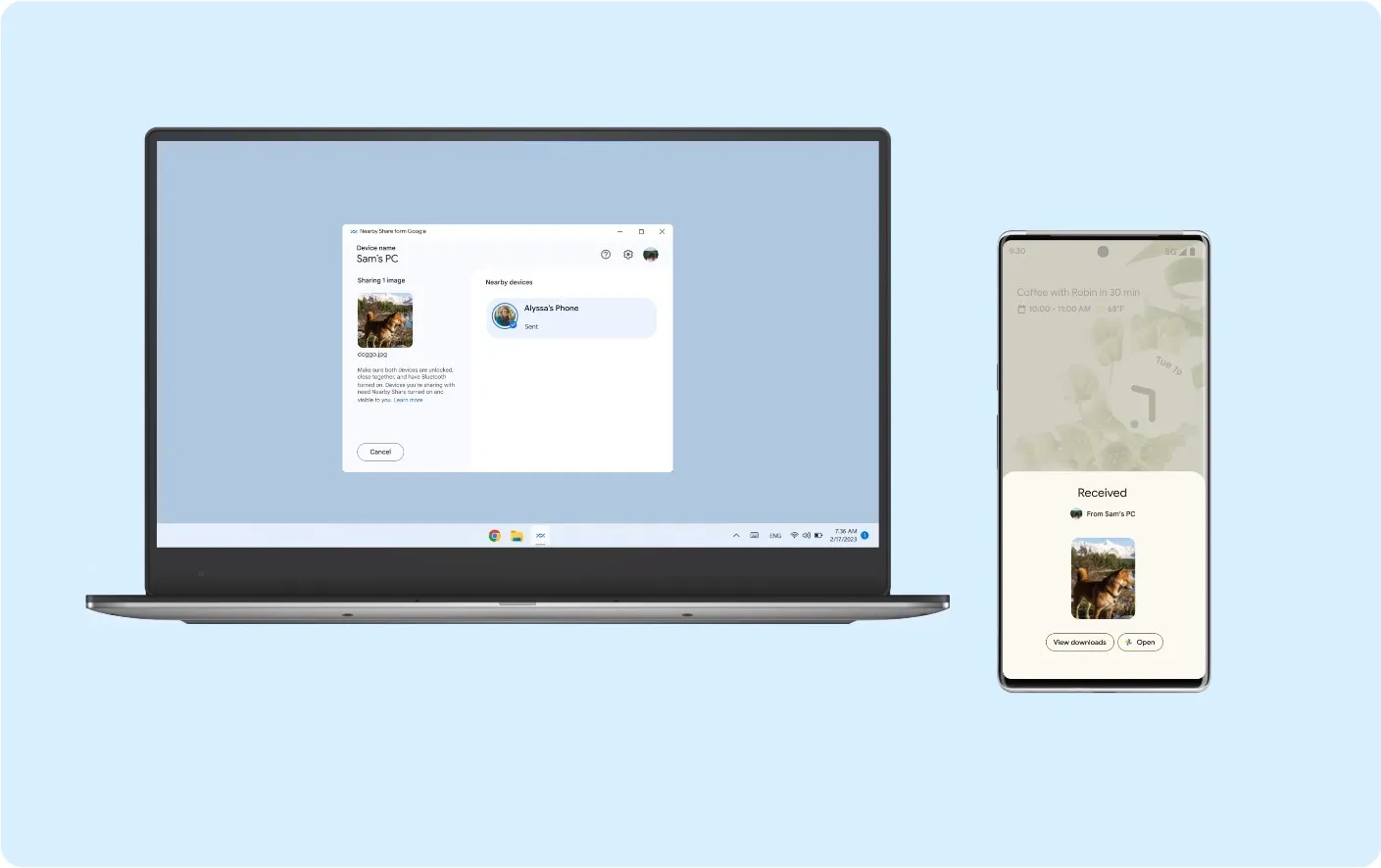
Originally, the Nearby Share feature's significance was in its ability to transfer files over local wireless connections, effectively removing the necessity for an active internet connection. It also touted faster transfer speeds than those achieved by standard Bluetooth. Now, with its integration into the Windows OS, users can enjoy the simplicity and convenience of this feature across platforms.
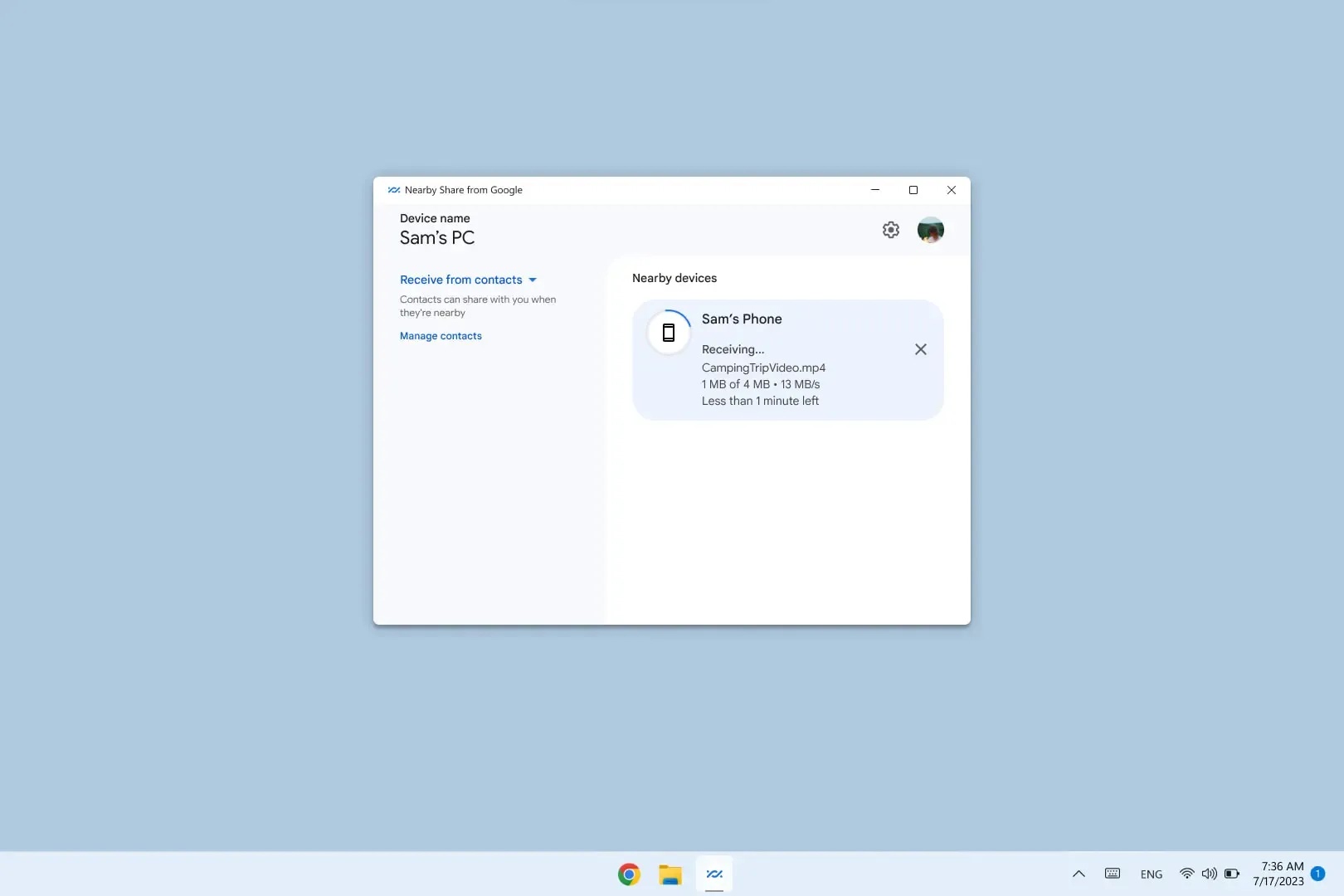
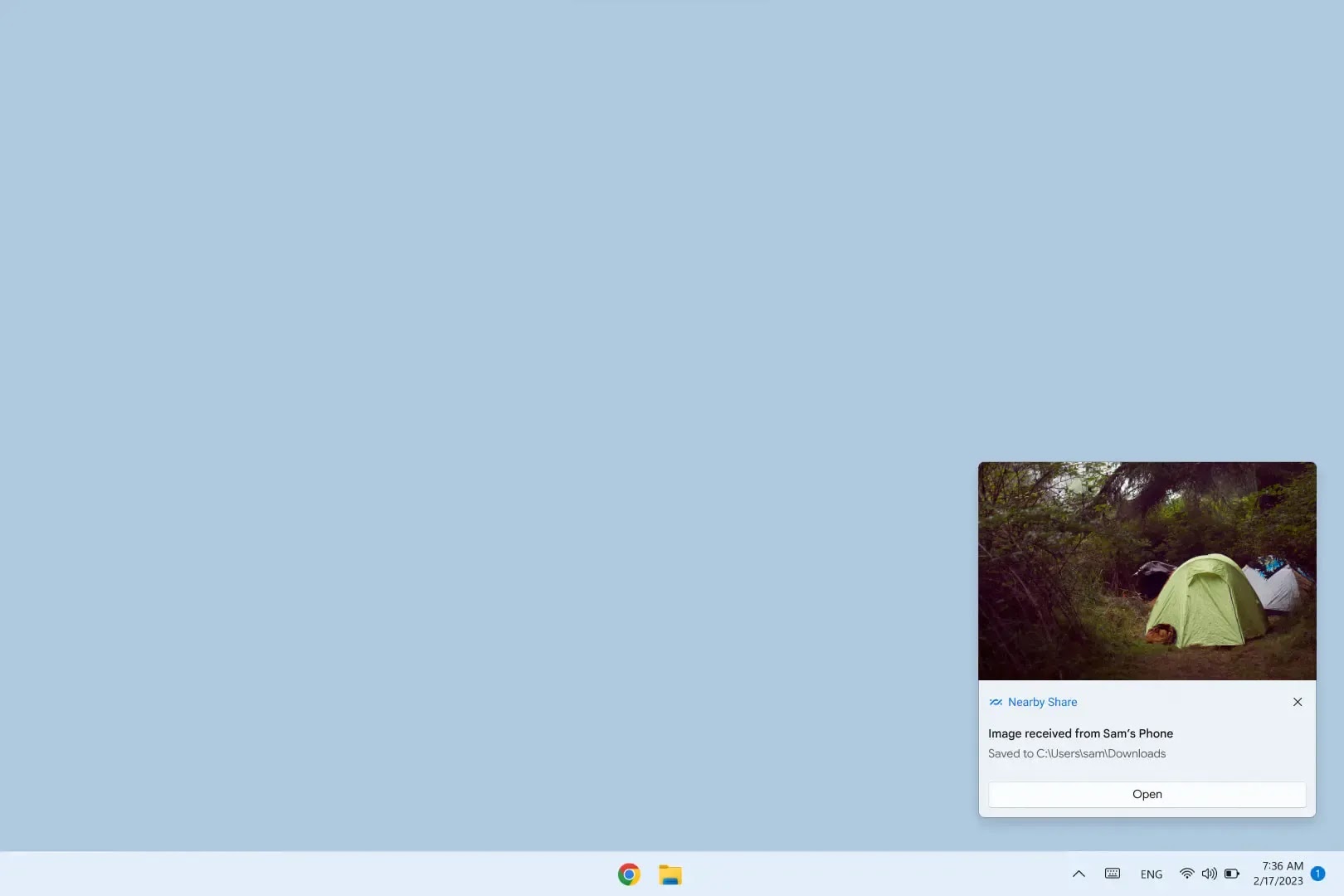
The full-scale launch also comes with several new improvements. A preview of an image shared through Nearby Share is now displayed on the receiving end before acceptance, ensuring users get the correct file. Furthermore, the app now provides an estimated time for file transfer completion, making the user experience more predictable and convenient.
Google also revealed its collaboration with Windows OEMs to integrate the Nearby Share app into select Windows PCs. This partnership extends the file sharing feature's accessibility, potentially making it one of the preferred options for sharing files between devices.
During its beta phase, the Nearby Share app witnessed over 1.7 million downloads, suggesting a promising uptake once fully deployed.
This development poses an intriguing challenge to Microsoft's own nearby sharing functionality built into Windows 10 and 11. While Microsoft's feature has been around for several years, it has been limited to Windows devices, rendering it less useful for those wanting to share files with their Android phones. With Google stepping up to fill this gap and forming partnerships with Windows OEMs, it appears that users may increasingly opt for Google's Nearby Share feature over Microsoft's built-in option.
This step forward exemplifies how tech companies are enhancing cross-platform interoperability to provide users with a smoother, more seamless digital experience. It remains to be seen how this move will shift user behaviors and preferences, but the future for efficient, cross-device file sharing looks brighter than ever.
Download Nearby Share for PC [Latest]
How to Start Sharing with NearBy Share
- Get the App: Download the app, then install it on your Windows PC.
- Set preferences: Sign into your Google account and set your Device Visibility preferences to choose who can share with you.
- Start sharing: Send and receive content effortlessly across your Android device and Windows PC.