
Facebook has introduced a new 'Link History' feature that saves a record of all links clicked by users within the Facebook mobile app. While pitched as a convenience tool, privacy advocates have raised concerns about the opt-out default setting and yet another expansion of Facebook's data collection practices.
What is Facebook's Link History?
With Link History enabled Facebook creates a repository showing every link a user clicks within the Facebook mobile app.
According to Facebook, keeping a record of clicked links allows users to easily find links they previously visited but may have lost track of. The company claims Link History makes it easy to rediscover content without having to scroll back indefinitely through your feed.
Privacy experts note this represents an expansion of Facebook's ability to monitor user behavior and web browsing history. Although Facebook has always tracked links clicked by users, this is the first time it has provided visibility or settings related to this data collection.
Rather than introducing Link History as an opt-in privacy control, Facebook has turned on the tracking by default for all users. While data collected will be used to improve ad targeting, Facebook is pitching Link History as a beneficial new “feature” for consumers.
Illusion of Privacy Control
The introduction of Link History as a user tool gives the illusion of providing privacy controls that may not be very meaningful in practice.
The setting only applies to links clicked within the Facebook app itself. Browsing via Facebook on other platforms or devices does not enable Link History.
Additionally, Link History only affects records of which links were clicked initially. It does not limit Facebook's ability to monitor user activity once a link is opened using Facebook's in-app browser. Research has found Facebook injects tracking scripts when users click on external links, allowing monitoring even on third-party sites.
Separate from Other Tracking Methods
Facebook states Link History data will be deleted after 90 days if users opt out of the tracking or turn the setting off. However, this represents just one aspect of Facebook's data-gathering operations. According to a Facebook help page, Link History isn’t available everywhere. The company says it’s rolling out globally “over time.”
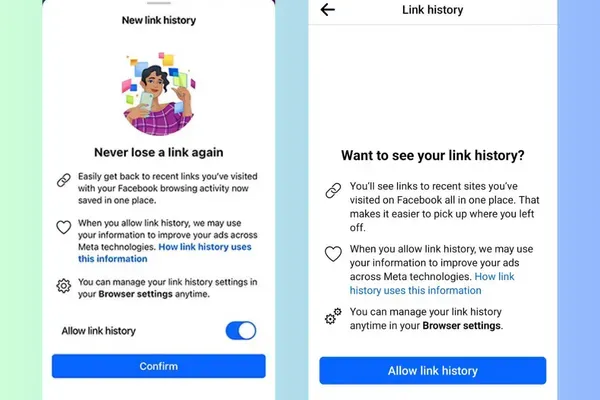
The company continues to track user activity across Facebook, Instagram, WhatsApp and other platforms it owns. Facebook also operates an extensive ad network that allows partner websites to share user data with Facebook using tracking tools like the Meta Pixel.
Growing Pushback on Invasive Practices
The introduction of Link History comes as other tech companies bow to growing public and regulatory pressure to boost privacy protections. Apple has implemented app tracking restrictions on iOS devices, while Google plans to phase out tracking cookies in Chrome.
Lawmakers have also taken notice, with new regulations like the EU's GDPR law establishing strict rules around opt-in consent for data collection. Facebook's attempt to make tracking feel like a user feature seems intended to enable maximizing data collection while technically following tightened privacy laws.
More Confusion than Transparency
Rather than providing meaningful transparency and control, Link History adds complexity to Facebook's vast tracking apparatus. Settings are fragmented across different platforms, confusing overlaps between Link History, Off-Facebook Activity controls, and other options.
For users who value privacy, the solution continues to minimise the use of Facebook's products entirely, using alternatives when possible. Those committed to Facebook should dig into every tracking setting to opt out by default rather than trusting privacy is enabled.
How to turn Off or Disable link history on Facebook
- Tap any link inside the Facebook app to open Facebook’s Mobile Browser.
- Tap … in the top right, then click on Go to Settings.
- To turn link history on, tap switch off next to Allow link history, then tap Allow to confirm.

- To turn link history off, tap switch on next to Allow link history, then tap Don’t allow to confirm.
Also, you can check the status of the Link History within your account via the following steps -
- Login to your Facebook account via the Facebook App.
- Click on your profile icon and scroll down to Settings & Privacy.
- Under Settings & Privacy, you will get the Link History option to check the status of the Link History feature on your account.