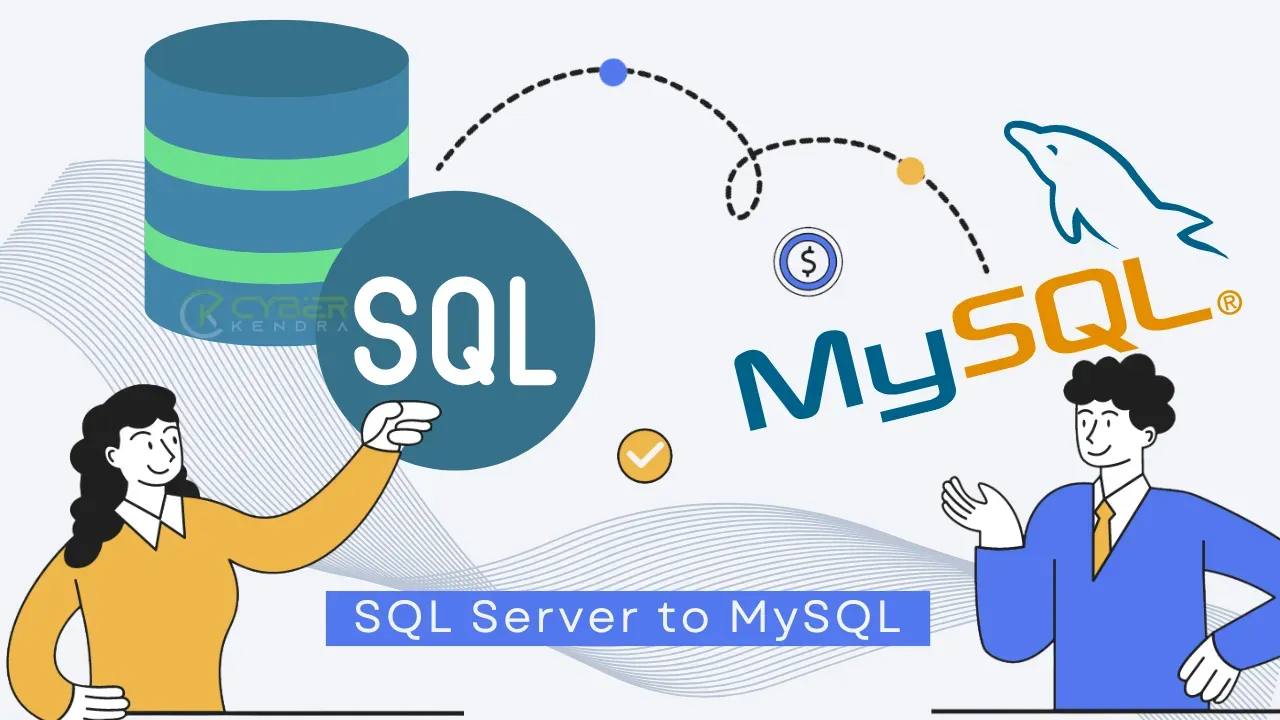
Situations may arise where you have to change the server of your database due to hardware upgrades or IT infrastructure modifications. In some circumstances, you may have to convert SQL Server to MySQL.
This conversion and migration of the database involve a great amount of careful planning. All the planning is required to make sure that there is a sufficient amount of performance and reliability. It will also avoid data loss and corruption during the conversion process. There will be fewer chances of a system downtown as well. You will have to face lesser risks.
Special software has been designed to simplify the process of converting SQL Server to MySQL. Those software tools automate the transfer of all database objects from the source DBMS to the target significantly reducing a number of potential errors.
The transferred database objects include table definitions with necessary attributes (null flag, default values, etc), data, indexes and constraints, and views.
Following are some of the basic features that need to be present in the advanced SQL Server to MySQL database converter:
- It should be able to provide you with high-performance database migration for greater efficiency
- It should support and work on all recent versions of Windows such as 8, 10, and 11 and Server 2016, 2019 and 2022
- Moreover, the converter should also support all modern versions of on-premises and cloud MySQL and SQL Server (including Azure SQL).
- For users to easily use the software it should have a user-friendly interface
- For automating and scheduling option it should support the command line feature
- It should have options for merging and synchronizing the existing MySQL database with MS SQL data.
- It should also support Unicode and complete the installation and uninstallation process.
One of the amazing tools to convert SQL Server to MySQL which incorporates all the features specified above is offered by Intelligent Converters. This is a software company which specializes in synchronization and database conversion since 2001.
Thus, it has been in this business sector for more than twenty years. The company claims that this database converter has all the above capabilities and other advantages.
In rare cases where the MySQL server is not able to accept remote connections, the program has the ability to export data into SQL script files. Basically, in this approach, the MS MS SQL data is exported into a local file.
This local file contains data definition (DDL) statements which create tables with all the necessary indexes and constraints to fill them with data. This will help database specialists to convert SQL Server to MySQL server by importing the SQL script file using standard client tools like phpMyAdmin.
Moreover, in some situations, it is required to convert partial data from tables or merge files into one file. Thus, the converter software helps you in doing so and allows converting the result of SELECT queries which are run against the source SQL Server database.
Furthermore, it has the “custom column mapping” to change column name or type in the final database. In addition to this, you can also specify table type according to what you want such as SAM, MyISAM, HEAP, InnoDB or BDB.
Two Methods to Convert SQL Server to MySQL:
1. Using Intelligent Converter for SQL Server to MySQL
As mentioned above, Intelligent Converter is an amazing tool to convert SQL Server to MySQL which has lots of features and advantages.
- Launch the Intelligent Converters and connect to your source SQL Server database. Before this, you need to create a profile setting.
- Connect to your target MySQL database with the authentication. You can choose access mode as Local or Remote. (For remote mode it is necessary to specify the IP address or network name of MySQL).
- Select the type of database as asked. Also, specify the MySQL character set and engine type.
- Select the tables, views, and other objects you wish to convert. You can modify the column name or type by double-clicking on the table name.
- Optionally, specify any custom column mappings or table types.
- Initiate the conversion process and monitor its progress.
Method 2: Using MySQL Workbench
- Install and launch MySQL Workbench.
- Go to Database > Migration Wizard and start the migration.
- Input the SQL Server connection details on the Source Selection window and click "Test Connection".
- Provide the MySQL target database details and test the connection.
- Choose the schema you want to migrate and click "Next".
- Select the objects to migrate and click "Next" to start the schema conversion.
- Create the schema in the target RDBMS and click "Next".
- Choose "Online copy of table data to target RDBMS" and click "Next".
- Review the data migration report and click "Finish".
Conclusion:
Converting from SQL Server to MySQL doesn't have to be a daunting task. With the right planning, tools, and execution, you can successfully migrate your databases while minimizing risk and downtime.
By understanding your reasons for the switch, carefully evaluating converter tools, and following proven methods, you'll be well on your way to a smooth transition. Remember, the key is in the details - take your time, test thoroughly, and don't hesitate to seek expert guidance when needed.