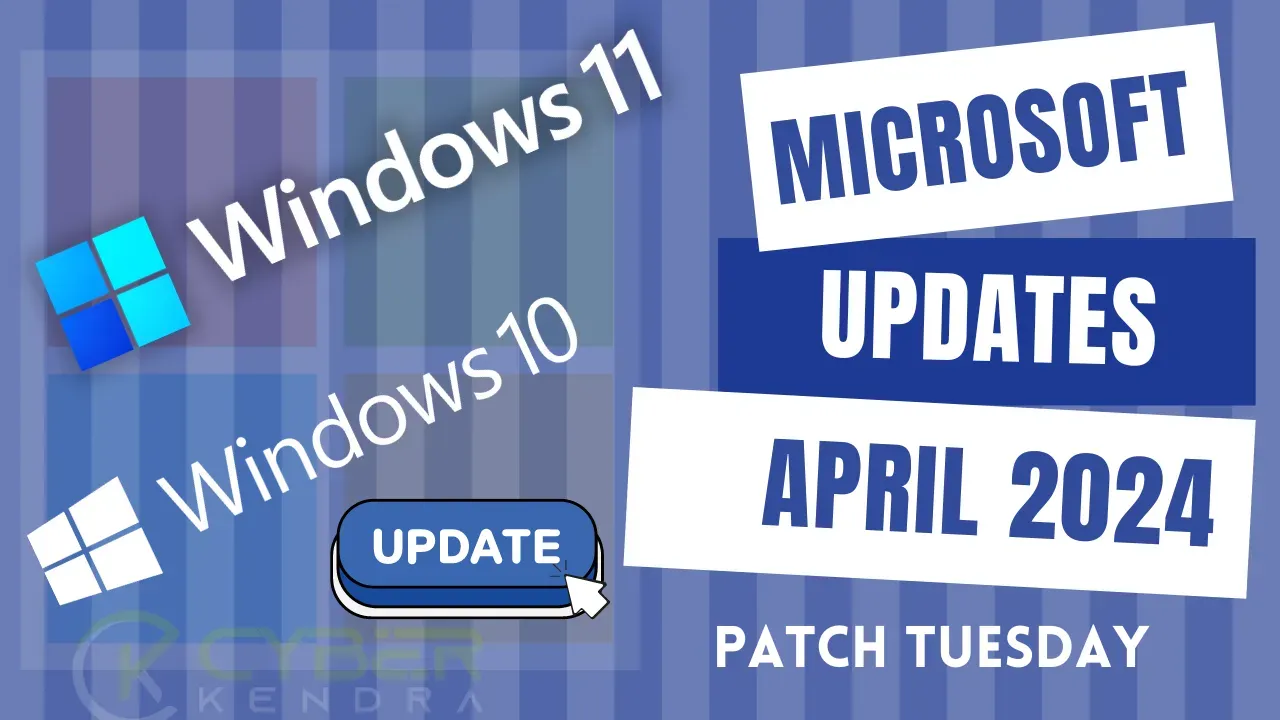
Microsoft has released its April 2024 Patch Tuesday update, addressing a total of 150 security vulnerabilities across various products and services. Among the fixed issues, 67 are classified as Remote Code Execution (RCE) flaws, with the majority residing in Microsoft SQL drivers, possibly due to a shared underlying vulnerability.
While only three of the patched vulnerabilities are rated as critical, the update covers a wide range of Microsoft offerings, including Windows, Office, Azure, and SQL Server. Additionally, 26 Secure Boot bypasses were resolved, two of which were contributed by Lenovo.
The 150 flaws are categorized as follows:
- 31 Elevation of Privilege Vulnerabilities
- 29 Security Feature Bypass Vulnerabilities
- 67 Remote Code Execution Vulnerabilities
- 13 Information Disclosure Vulnerabilities
- 7 Denial of Service Vulnerabilities
- 3 Spoofing Vulnerabilities
It is important to note that this total does not include five Microsoft Edge flaws that were addressed on April 4th and two vulnerabilities in Mariner, an open-source Linux distribution developed by Microsoft for its Azure services.
Although no zero-day vulnerabilities were fixed in this update, researchers from Varonis recently disclosed two zero-day flaws in Microsoft SharePoint that could make it more difficult to detect file downloads from servers. These flaws, which Microsoft has yet to assign CVE numbers, have been added to the company's patching backlog without a definite timeline for resolution.
Microsoft releases KB5036893 for Windows 11 versions 22H2 and 23H2
The cumulative update KB5036893 includes all the improvements and fixes that were part of KB5035942 for Windows 11 version 22H2 and 23H2 as previewed on March 26, 2024.
This update adds additional content to the lock screen. In addition to weather information, sports, traffic and financial news are now also displayed. To use this feature, navigate to Settings › Personalization › Lock screen.
As always, a complete overview of the new features can be found in the official release notes. The update brings Windows 11 to OS builds 22621.3447 and 22631.3447 and can now be downloaded via Windows Update or Microsoft Update.
To download and install the update KB5036893, navigate to Settings › Update & Security › Windows Update and select Check for updates and Download & install now.
The update includes the following improvements and bug fixes:
- This update addresses security issues for your Windows operating system.
- This security update includes improvements that were a part of update KB5035942 (released March 26, 2024). When you install this KB: This update makes miscellaneous security improvements to internal OS functionality. No additional issues were documented for this release.
- Windows 11 servicing stack update – 22621.3447 and 22631.3447: This update makes quality improvements to the servicing stack, which is the component that installs Windows updates. Servicing stack updates (SSU) ensure that you have a robust and reliable servicing stack so that your devices can receive and install Microsoft updates.
For more information about KB5036893 for Windows 11, visit Microsoft.
Microsoft releases KB5036892 for Windows 10 versions 21H2 and 22H2
KB5036892 (OS Builds 19044.4291 and 19045.4291) for Windows 10. The update includes the following improvements and bug fixes:
- Updates security for your Windows operating system.
- This security update includes quality improvements that were a part of update KB5035941 (released March 26, 2024). When you install this KB: This update makes miscellaneous security improvements to internal OS functionality. No additional issues were documented for this release.
- Windows 10 servicing stack update – 19044.4289 and 19045.4289: This update makes quality improvements to the servicing stack, which is the component that installs Windows updates. Servicing stack updates (SSU) ensure that you have a robust and reliable servicing stack so that your devices can receive and install Microsoft updates.
To learn more about KB5036892 for Windows 10, visit Microsoft.